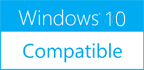Win PDF Editor 1.0.0
Please use one of the links below to download Win PDF Editor
Antivirus Information
We did not scan Win PDF Editor for viruses, adware, spyware or other type of malware. For your own protection it's recommended to have an updated antivirus installed on your computer when downloading and installing programs from Windows10Compatible. We strongly recommend you to use Antivirus and check Win PDF Editor for viruses before you install.
Windows10Compatible lists downloads from various software publishers, so if you have a question regarding a particular software contact the publisher directly. The download links for Win PDF Editor are provided to you by Windows10Compatible without any warranties, representations or gurantees of any kind, so download at your own risk.
Publisher Description
Win PDF Editor is a Windows PDF editing software product that lets you modify and edit PDF documents like adding text, insert images, removing unwanted content, drawing lines and rotating PDF pages. If you write text on the PDF, you can change the text font, size, color and move it to anywhere you want on the page. After inserting an image into PDF, you can resize the image and move it also. If you find some words or images need to be removed, simply use the eraser tool to erase. Better than other PDF Reader applications, Win PDF Editor can permanently save the edited PDF content changes in PDF. Features: Add Text You can write text and move it to any place on the PDF page. Win PDF Editor allows you to set the text font, size and color. With Win PDF Editor you can easily fill out the PDF forms now. Remove Content There is an Eraser tool in Win PDF Editor, and you can use it to remove any unwanted text or graphics like erasing. You can also change the line weight to make the eraser bigger or smaller. Rotate PDF The program has the ability to rotate PDF 90, 180 and 270 degrees for single page and all pages. So that you can rotate the PDF pages to the correct orientation. Insert Image You can add images to the PDF and resize them. Win PDF Editor supports most popular image formats like JPG, PNG, GIF, BMP and TIF etc. It also keeps the image original transparent. You can add your signature image to the PDF document and easy to sign now. Watermark The Copy To All Pages Tool allows you to copy the selected object to every page in the PDF. You can use this function to make an inserted image as watermark for the PDF document. Permanently Save Win PDF Editor can save the edited content permanently into the original PDF document, and also allows you to save the con
RELATED PROGRAMS
NOV Text Editor for .NET
The NOV Rich Text Editor is a fully featured, cross-platform text processor which aims to deliver fast and robust text and document processing abilities to your applications. It is not 'Just Another Text Processor' as NOV Rich Text Editor was...
- Shareware
- 20 Jul 2015
- 90.79 MB
Text Editor KS
The text editor with the ability to change its own skin (also the library). With many skin options. Stop searching for text files on your computer, add them to a text library (database). This program includes a free part: "Txt...
- Shareware
- 26 Jun 2023
- 4.07 MB
Atom Imp Text Editor
The Atom Imp Text Editor/Encoding Converter is a straightforward text editor/encoding converter that keeps things simple yet offers a number of features useful on a daily basis. From the ubiquitous Notepad and its many enhancements to some highly specialized (and...
- Freeware
- 15 Jun 2016
- 40.72 MB
SciTE4D Text Editor for D1
This is the text editor for D lang 1 with Customized Syntax highlighting, AutoComplete, Code folding,Customized building, pops up a list of the declarations in the current file, pops up a list of modules, Selecting to jumps to the first...
- Freeware
- 28 Jul 2020
- 2.26 MB
Batch Text File Editor
Batch-Notepad that can replace, insert, delete, copy, and move text in multiple files in bulk! RegEx support with colored syntax highlighting and RegEx match substitutions. Multi-line replace lets you search for and replace text spanning multiple lines. Wildcards, case sensitivity,...
- Shareware
- 20 Jul 2015
- 4.24 MB